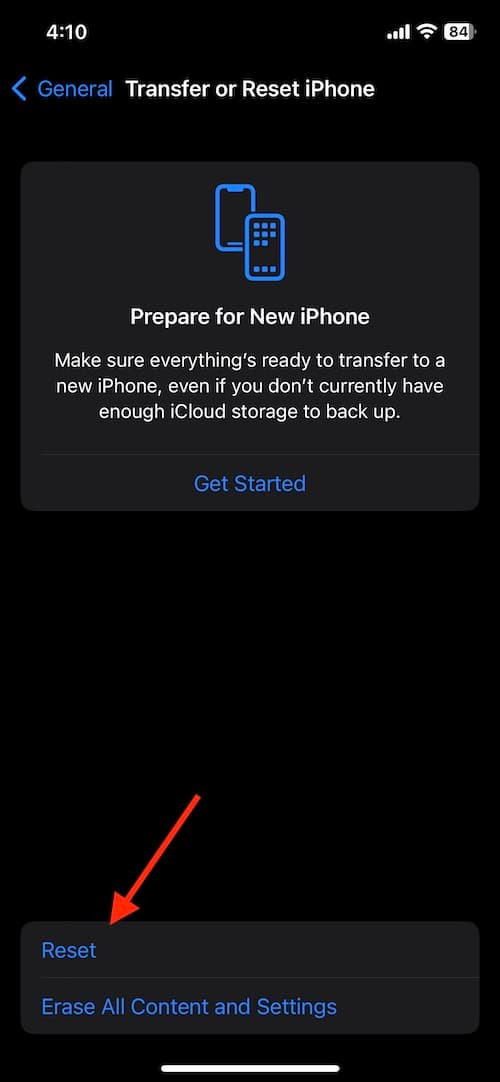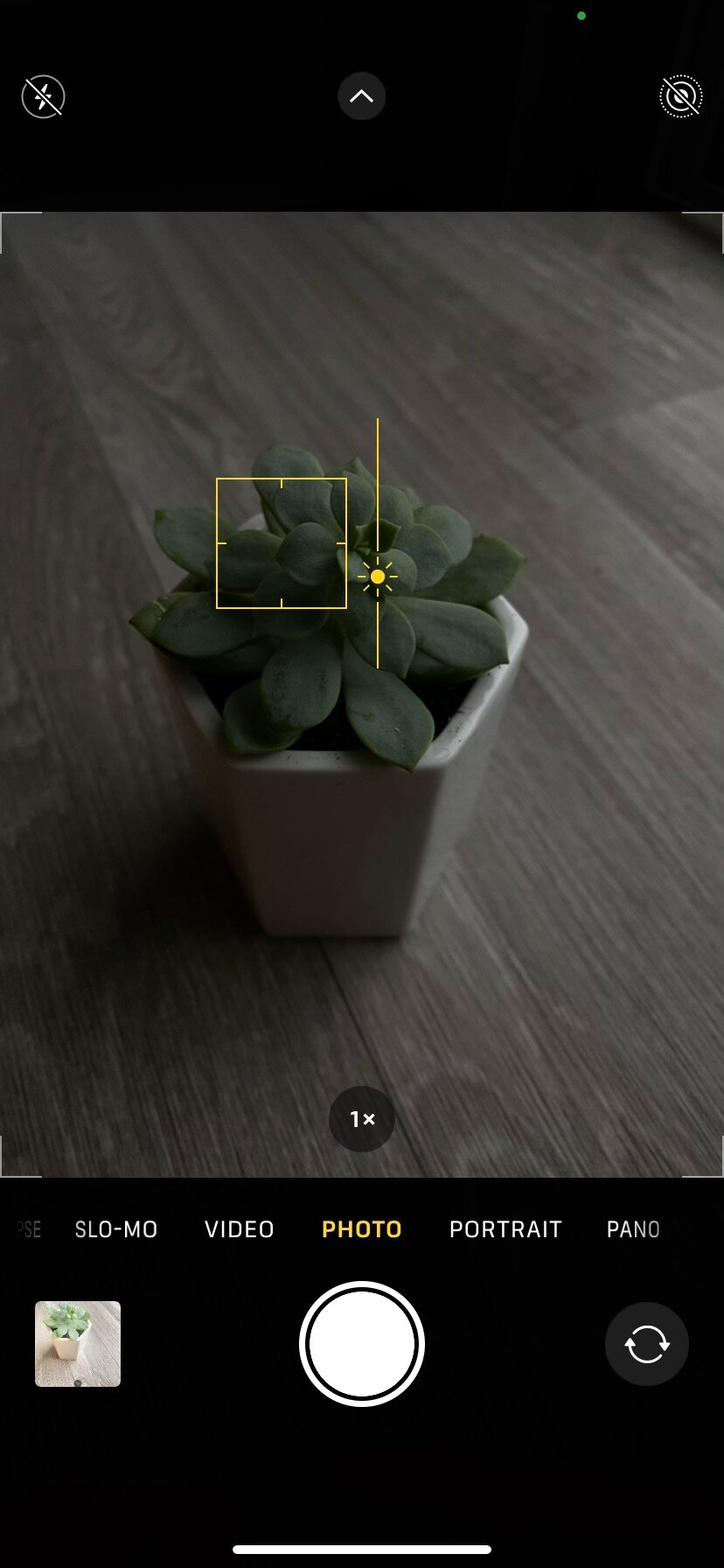While utilizing the iPhone’s camera, users may encounter a feature that seems to flip the world on its head: the inverted camera view. This phenomenon, particularly noticeable in the front-facing camera, can lead to confusion and a quest for understanding and, if possible, rectification. In this in-depth exploration, we will examine the inverted camera issue on the iPhone, shedding light on its causes, implications, and solutions.
The Selfie Conundrum: Flipping Your Perspective
When taking a selfie, many users expect to see a mirrored image, similar to looking into a reflection. However, upon capturing the photo, the cameras of iPhones often presents an unmirrored version, leading to the perception that the image is flipped.
Addressing the Flip: Options Within the Camera App
In the context of Instagram and similar apps, “flipping” usually refers to flipping the camera view from front-facing (selfie mode) to rear-facing (normal camera mode) or vice versa. Here’s how you can flip the camera within the Instagram app:
Instagram Reels or Stories:
- When creating a Reel or recording a Story, you’ll see the camera icon that switches between the front and back cameras at the bottom right corner of your screen. Tap it once to switch between the two.
Instagram Live:
- If you’re going live on Instagram, after starting the live video, tap on the double-arrow icon located at the top right corner of the screen to flip between front and back cameras.
Instagram Camera Interface:
- Open the Instagram app and swipe left to access the camera.
- While in camera mode, you will again see the same icon for switching cameras.
It’s important to note that most iPhone camera apps, including Instagram, have this feature integrated for ease of capturing content from different perspectives. This functionality allows users to seamlessly transition between showing themselves and their surroundings while creating content.
Perception vs. Reality: How We See Ourselves in Photos
The psychological impact of seeing a flipped version of oneself should not be underestimated. The differences between the front and iPhone’s camera are key to understanding the inverted image issue. iOS updates occasionally bring changes to the camera functionality. Certain accessories, like clip-on lenses or camera covers, can influence the mirroring effect of the iPhone’s camera.
Professional Photography and the iPhone: Working with Inverted Images
Embracing the iPhone’s Capabilities in Professional Photography
The iPhone has increasingly become a viable tool for professional photography, rivaling traditional DSLRs in certain contexts. Its portability, advanced camera technology, and suite of editing applications make it a compelling choice for photographers on the go. Yet, one nuanced aspect that professionals must navigate is the iPhone’s treatment of inverted images, particularly when using the front-facing camera.
Understanding the Front-Facing Camera Mechanics
To effectively use the iPhone in professional settings, photographers must first understand the mechanics of the front-facing camera. Unlike the rear camera, the front camera mirrors the image to match the user’s movements, similar to a reflection in a mirror. This can be disorienting in a professional setting where the composition and orientation of the image are critical. A deep dive into the technical aspects of the iPhone’s image processing can help photographers anticipate and adjust for the inversion effect.
Techniques to Counteract Inversion
There are several techniques that professional photographers can employ to counteract the effects of the inverted image. One approach is to use the iPhone’s native camera settings to disable the mirroring effect, which is available on certain models and iOS versions. Alternatively, photographers can use third-party camera apps that offer more in-depth settings for mirror image control. These apps provide greater precision in managing how the final image is processed and saved.
Post-Production Solutions
Post-production plays a crucial role in professional photography, and this is no different when working with an iPhone. Various editing apps are available that allow for easy flipping or mirroring of the image after it has been captured. Professionals can leverage these tools to ensure their final product aligns with the artistic vision they or their clients seek.
Leveraging Mirrored Images Creatively
Leveraging mirrored images creatively on Instagram and other visual platforms can lead to unique and eye-catching content. Here are a few ways to use mirrored or symmetrical imagery effectively:
- Symmetrical Photography: Use the symmetry found in architecture, nature, or objects to create visually appealing mirrored images. For instance, capturing reflections in water, mirror-like surfaces, or repeating patterns.
- Profile Picture Enhancement: Create a distinctive profile picture by mirroring an image. This works especially well for logos or abstract designs that maintain their integrity when flipped.
- Visual Tricks and Optical Illusions: Play with perception by creating mind-bending illusions using mirrors or reflective surfaces. These could include forced perspective shots where the reflection appears as an extension of the scene.
- Double Exposure Effects: Combine two mirrored images to make a double exposure effect, which can convey a deeper meaning or tell a story through layers.
- Self-Portraits and Fashion Posts: Mirrored selfies are popular, particularly for fashion and beauty bloggers who want to showcase outfits from different angles or makeup looks symmetrically.
- Collages and Grid Layouts: When posting multiple images in a grid layout, consider mirroring certain parts of the images to create a cohesive and balanced design.
- Artistic Expression: Mirror an image to create abstract art or to highlight the artistic elements within it. This technique can transform a simple photo into something more complex and thought-provoking.
- Animated Gifs or Reels: Utilize mirrored effects in short-form video content like Instagram Reels or Boomerangs to add a dynamic twist to your creative output.
Remember, while mirroring images can be fun and creative, alway
Final Thoughts:
Embracing the Inverted Camera
To conclude, we’ll look at the bigger picture. And encouraging users to embrace the inverted camera as a feature rather than a flaw. By understanding and leveraging the tools available, iPhone users can harness the front-facing camera’s unique properties to capture images. Andthat are both true to life and satisfying to the eye.
The inverted camera on the iPhone, while initially disorienting, is a manageable aspect of the device’s design. This guide aims to equip users with a comprehensive understanding of why their camera behaves the way it does. And how to control or adapt to image inversion for a seamless photographic experience. Through exploration, adaptation, and a bit of technical know-how, iPhone users can ensure their selfies and front-facing camera use align with their expectations. And represent their vision accurately.