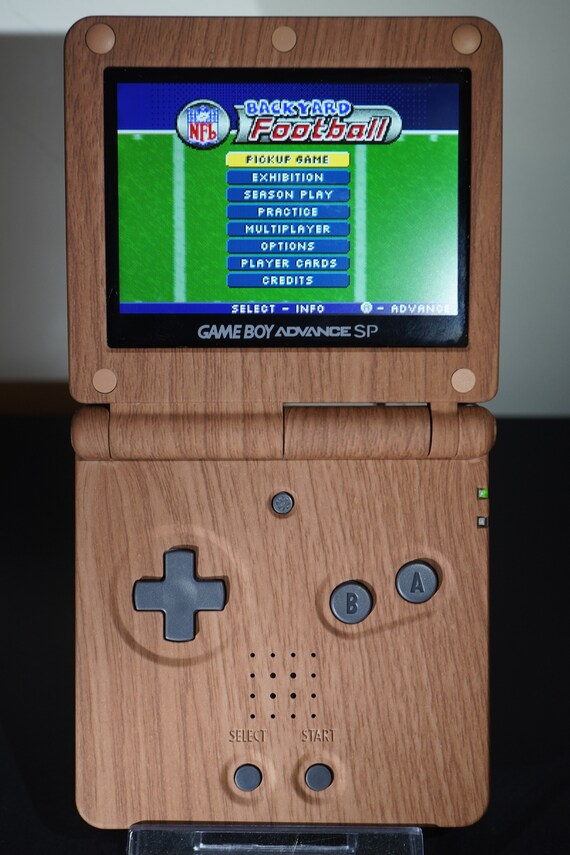Understanding the Game Boy Advance SP Battery
The Game Boy Advance SP, a sleek and compact iteration of Nintendo’s iconic handheld console, relies on a rechargeable lithium-ion battery to power its vibrant display and immersive gaming experiences. This integral component serves as the lifeblood of the device, dictating playtime and overall usability. To ensure you get the most out of your GBA SP, understanding the ins and outs of its battery is essential. This comprehensive guide delves into key aspects of the battery, including its specifications, maintenance, and potential replacement options.
Specifications and Performance
The original Game Boy Advance SP battery boasts a capacity of around 850mAh, providing users with approximately 9-1½ hours of gameplay on a full charge. This duration can vary depending on factors such as screen brightness settings, game complexity, and the age of the battery. When new, the battery offers sufficient juice for extended gaming sessions, but over time, it may degrade, leading to shorter playtimes and the need for more frequent recharging.
Battery Maintenance and Best Practices
Proper care and maintenance are crucial for maximizing the lifespan and performance of your Game Boy Advance SP battery. Follow these tips to keep your battery healthy:
Regular charging
Charge your GBA SP fully before storing it, and avoid letting the battery completely drain before recharging. This helps prevent deep discharges, which can damage lithium-ion batteries.
Temperature control
Store and use your device in moderate temperatures, avoiding extreme heat or cold. Excessive heat can accelerate battery degradation, while cold temperatures may temporarily reduce its capacity.
Consistent use
Regularly playing your GBA SP can help maintain the battery’s health, as lithium-ion batteries tend to perform better when used cyclically rather than left dormant for extended periods.
Identifying Battery Issues and Solutions
Despite proper maintenance, you may encounter battery-related issues with your Game Boy Advance SP. Familiarize yourself with common problems and their solutions:
Reduced Playtime
As mentioned earlier, a decrease in playtime is often a sign of battery degradation. If your GBA SP struggles to hold a charge or runs out of power more quickly than it used to, it might be time to consider replacing the battery.
Battery Not Holding a Charge
If your GBA SP battery seems to drain rapidly even when the console is turned off or fails to charge altogether, there could be an issue with the battery, charging port, or internal components. Try cleaning the charging port gently with a soft brush or compressed air, and if the problem persists, consult a professional for repair or replace the battery.
Replacing Your Game Boy Advance SP Battery
When your Game Boy Advance SP’s battery begins to show signs of age or fails to hold a charge adequately, it’s time to consider replacing it. This section will guide you through the process, covering both DIY replacement and professional services to help you make an informed decision.
DIY Replacement
For those comfortable with basic electronics and willing to take on a hands-on project, a DIY battery replacement can be a cost-effective and rewarding solution. Follow these steps for a successful swap:
Gather necessary tools and materials
You’ll need a small Phillips screwdriver, a plastic prying tool or guitar pick, a replacement battery (preferably with a similar or higher capacity than the original), and possibly a soldering iron and desoldering braid if your GBA SP model requires soldering.
Backup saves (optional)
If you want to preserve your game progress, use a save transfer device or software to backup your save data before proceeding.
Disassemble the console
Remove the back cover screws and gently pry open the case. Carefully disconnect the ribbon cables connecting the screen, motherboard, and buttons, following online guides or videos for visual reference.
Remove the old battery
Identify the battery connector and carefully unplug it from the motherboard. If your model requires soldering, desolder the battery terminals before removing the old battery.
Install the new battery
Align the new battery in place, ensuring it fits snugly and connects to the motherboard securely. If soldering is needed, solder the new battery terminals onto the motherboard. Double-check all connections before reassembling the console.
Reassemble and test
Reverse the disassembly process, reattaching ribbon cables and securing the back cover with screws. Power on your GBA SP and test the new battery by playing a game or leaving it on until it automatically turns off due to low battery.
Professional Replacement
For those who prefer a hassle-free approach or lack the necessary skills and tools, seeking professional assistance is a viable option. Here’s what you can expect from a professional battery replacement service:
Research and choose a reputable repair service
Look for reviews, ratings, and testimonials to find a reliable repair shop or mail-in service specializing in Game Boy Advance SP repairs.
Contact the service provider
Inquire about pricing, turnaround time, warranty, and any specific instructions for sending in your console. Some services may provide shipping labels or packaging materials.
Send in your GBA SP
Package your console securely, following the service provider’s instructions. Include any relevant details about the battery issue and your contact information.
Wait for the repair and return
The professionals will disassemble your GBA SP, replace the battery, and reassemble the console. Once complete, they will test it to ensure proper functionality before returning it to you. Check the warranty offered by the service, as it may cover any issues that arise post-replacement.
Whether you opt for a DIY replacement or entrust your Game Boy Advance SP to professionals, replacing the battery can revitalize your handheld console and extend its gaming life. Assess your comfort level with electronics, available tools, and time constraints to determine the best course of action. With a fresh battery in place, you’ll be ready to dive back into your favorite GBA SP games without the worry of unexpected power failures.
Conclusion
Understanding and maintaining your Game Boy Advance SP battery is vital for prolonging the life of your handheld console and enjoying uninterrupted gaming sessions. By adhering to best practices, identifying common issues, and knowing when and how to replace the battery, you can keep your GBA SP running smoothly for years to come. Embrace the nostalgia and rediscover the magic of this timeless gaming device with a well-tended battery at its core.