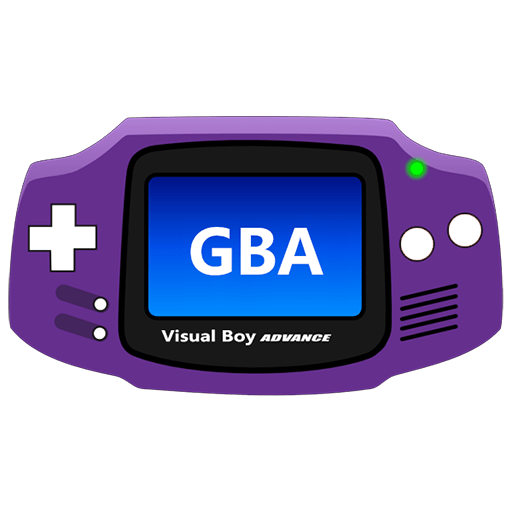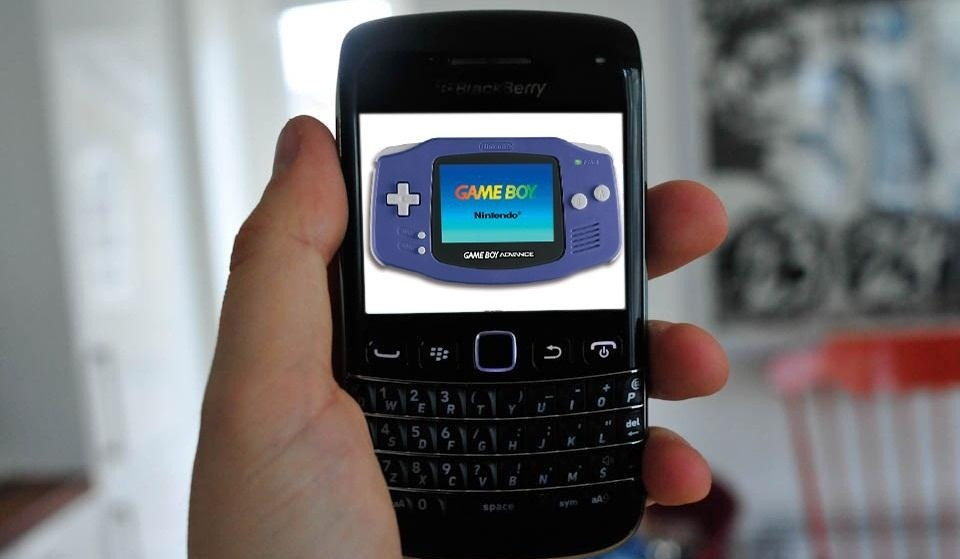Introduction
In the realm of mobile gaming, the Android platform has proven itself as a versatile and inclusive haven for gamers of all persuasions. Among the countless modern titles vying for attention, a nostalgic subset has emerged, allowing users to relive the glory days of portable gaming with classic Game Boy Advance (GBA) titles. The ability to download and play these cherished games on Android devices opens up a world of retro fun, bridging the gap between past and present and inviting a new generation of players to experience the magic of the GBA era. This comprehensive guide delves into the ins and outs of downloading and enjoying Game Boy Advance games on your Android device, ensuring that you’re well-equipped to embark on this nostalgic adventure.

Understanding the GBA’s Legacy
The Game Boy Advance, launched by Nintendo in 2001, was a groundbreaking handheld console that pushed the boundaries of portable gaming. With its vibrant color screen, powerful hardware, and extensive library of titles, the GBA quickly became a fan favorite, solidifying its place in gaming history. Notable franchises such as Pokémon, Mario, Zelda, and Final Fantasy found new life on the platform, alongside a wealth of innovative original games and ports of classic titles. The GBA’s impact on the industry cannot be overstated, as it fostered a deep sense of community and nostalgia that persists to this day.
Methods for Downloading GBA Games on Android
Using Emulators
One of the most popular methods for playing GBA games on Android is through the use of emulators. These software applications mimic the functionality of the original Game Boy Advance console, allowing users to run GBA ROMs (game files) on their mobile devices. Some of the top-rated GBA emulators for Android include:
- My Boy! GBA Emulator – Known for its high compatibility, fast performance, and extensive customization options, My Boy! offers an authentic GBA experience on Android devices.
- John GBA – Boasting a user-friendly interface, save-state support, and customizable controls, John GBA is another reliable choice for GBA emulation on Android.
- GBA.emu – This emulator prides itself on accuracy, speed, and a host of advanced features, making it a strong contender for serious retro gamers.

When using emulators, it is essential to obtain GBA ROMs legally. You should only play games that you own physical copies of or have purchased from legitimate sources offering digital versions.
Subscription Services
Another way to enjoy GBA games on Android is by subscribing to dedicated retro gaming services. These platforms offer a curated selection of classic titles, including those from the GBA library, for a monthly or annual fee. A notable example is:
- NVIDIA GeForce NOW – While primarily focused on streaming PC games, GeForce NOW also includes a collection of retro titles, including some from the Game Boy Advance lineup, accessible on Android devices via the app.
Preparing Your Android Device for Optimal GBA Gaming
Hardware Considerations
To ensure a smooth and enjoyable GBA gaming experience on your Android device, consider the following hardware aspects:
- Processor and RAM: A device with a moderately powerful processor (such as a Snapdragon 600 series or equivalent) and at least 2 GB of RAM will generally provide satisfactory performance for GBA emulation.
- Display: A larger, high-resolution screen will enhance the visual experience when playing GBA games. Look for devices with at least a 5-inch display and a resolution of 720p or higher.
- Battery Life: Retro games tend to be less demanding on battery life compared to modern titles, but it’s still wise to choose a device with a decent battery capacity to avoid frequent charging interruptions.
Software Optimization
- Update Your OS: Keep your Android device’s operating system up-to-date to ensure compatibility with the latest versions of GBA emulators and retro gaming apps.
- Clear App Cache: Regularly clearing the cache of your emulator and other apps can help maintain optimal performance and prevent crashes.
- Customize Controls: Most GBA emulators allow you to customize the on-screen controls to suit your preferences. Experiment with different layouts and button sizes to find the configuration that feels most comfortable for you.
Expanding Your GBA Experience with Additional Features and Accessories
Save States and Cheat Codes
Many GBA emulators offer features like save states and cheat codes, enhancing your gameplay experience:
- Save States: These allow you to save your progress at any point during a game, bypassing the limitations of the original cartridge-based saves. This feature is particularly useful for lengthy RPGs or challenging games where quick saves are desired.
- Cheat Codes: Emulators often support cheat codes, enabling you to unlock secret levels, infinite lives, or other enhancements. Consult online resources or the emulator’s documentation to learn how to enable and use cheats in your favorite GBA games.
External Controllers
For a more authentic feel, consider connecting an external controller to your Android device:
- Bluetooth Gamepads: Many Bluetooth controllers, such as the Xbox Wireless Controller or the Nintendo Switch Pro Controller, are compatible with Android devices. Pair them with your phone or tablet for a tactile gaming experience reminiscent of the original GBA.
- USB OTG Controllers: If your Android device supports USB On-The-Go (OTG), you can connect wired controllers directly, providing a lag-free gaming experience.
Cloud Saves and Cross-Platform Play
Some retro gaming services and emulators offer cloud save functionality and cross-platform play:
- Cloud Saves: Sync your progress across multiple devices by utilizing cloud save features in supported emulators or subscription services. This allows you to pick up your GBA game where you left off, regardless of which Android device you’re using.
- Cross-Platform Play: Certain subscription services enable you to start playing a GBA game on your Android device and continue on a PC or other supported platform, providing unparalleled flexibility in your retro gaming journey.
Conclusion
The ability to download and play Game Boy Advance titles on Android devices brings a treasure trove of nostalgic gaming experiences to the fingertips of modern gamers. By understanding the GBA’s legacy, exploring the various methods for obtaining and running these classic games, optimizing your Android device for the best possible experience, and embracing additional features and accessories, you can fully immerse yourself in the rich world of retro gaming. Whether you’re revisiting childhood favorites or discovering these gems for the first time, the fusion of Game Boy Advance nostalgia and Android technology offers an unforgettable journey through gaming history. So, fire up your emulator, grab your controller, and dive into the enchanting world of GBA gaming on Android – a delightful blend of old-school charm and cutting-edge convenience.