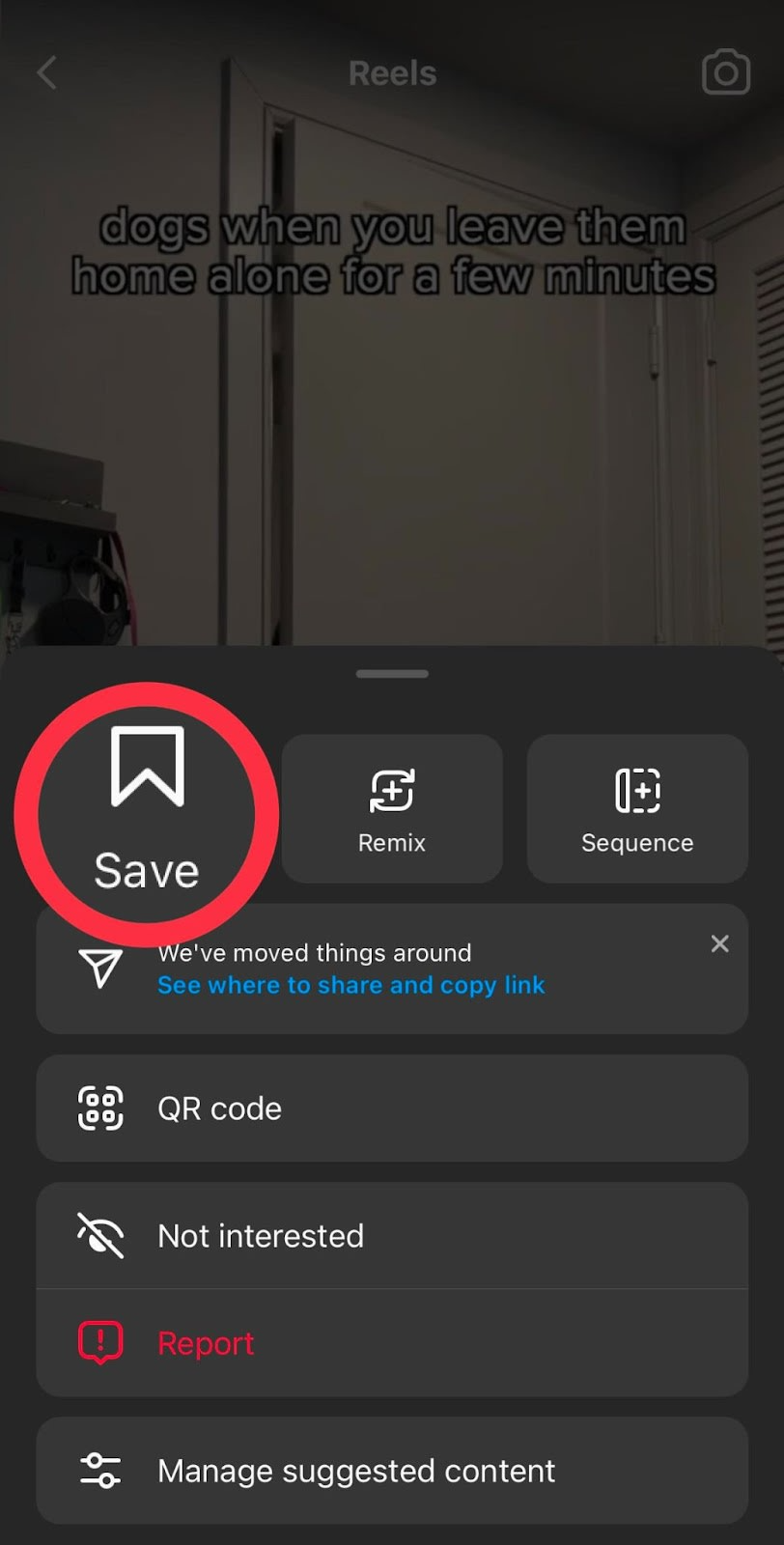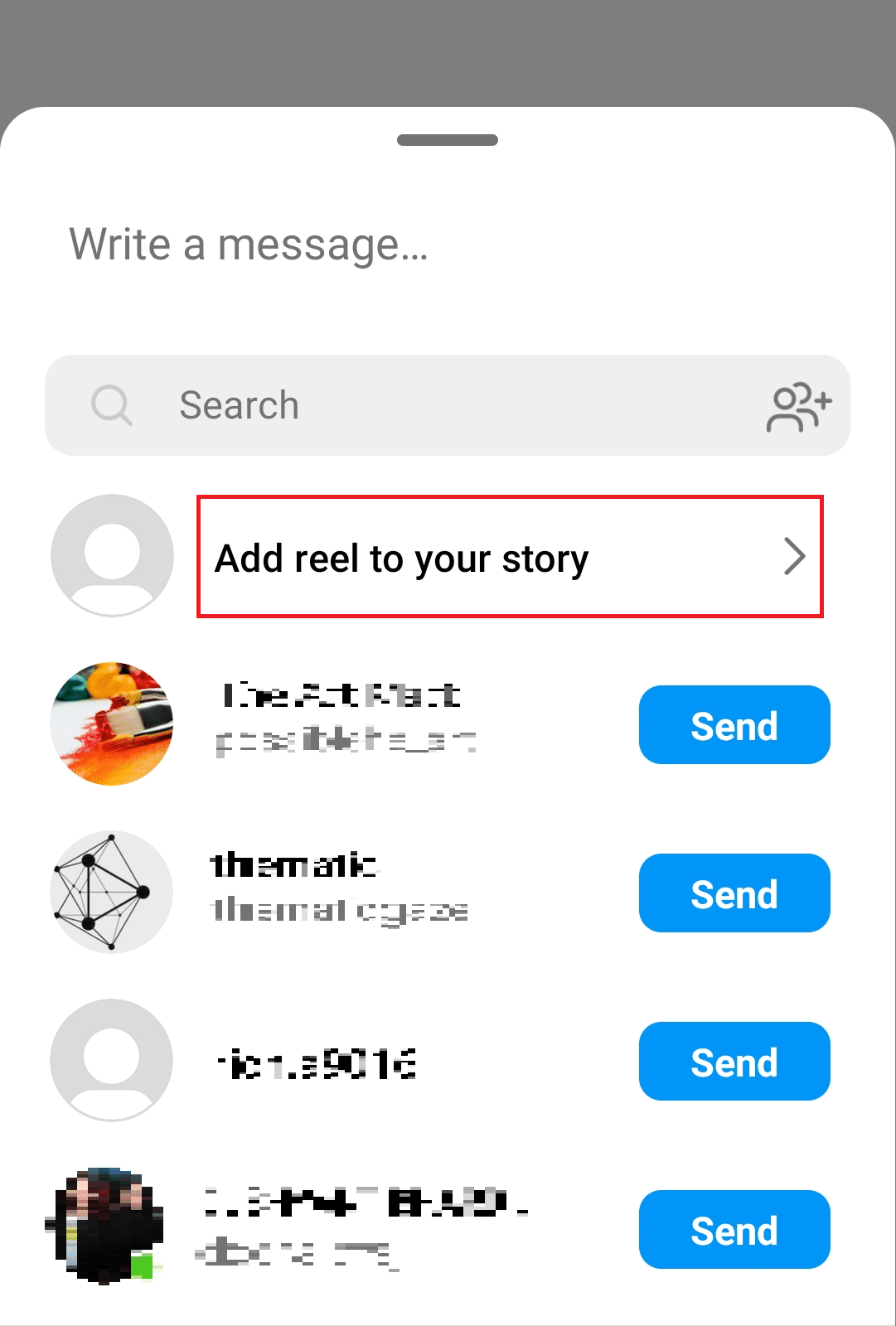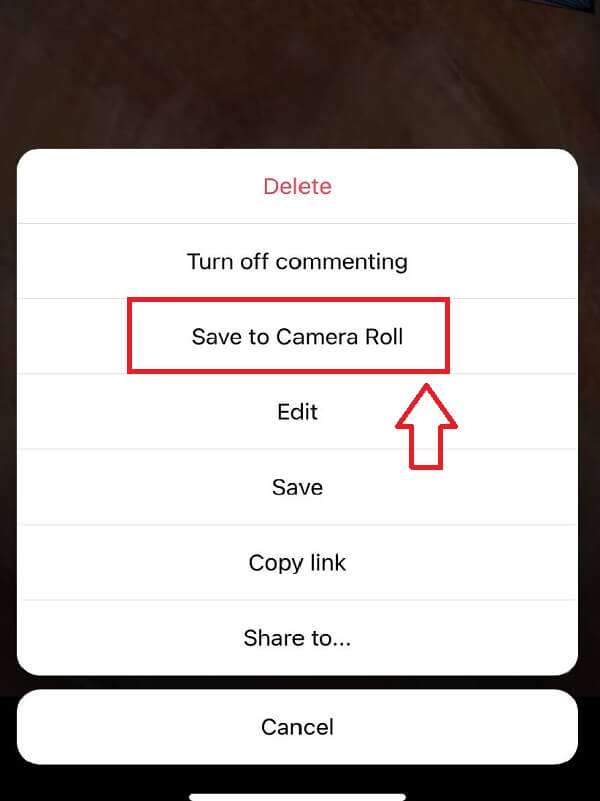Instagram has rapidly evolved from a simple photo-sharing application to a hub of creative expression. With the introduction of Instagram Reels, users can now create and share 15 to 30-second video clips set to music and other audio, much akin to the format popularized by TikTok. For content creators and everyday users alike, the ability to save these Reels to the camera roll for later viewing, sharing, or content repurposing is immensely valuable. This detailed guide will provide an in-depth look at the process of saving Instagram Reels to your camera roll and the various methods available to achieve this.
Understanding Instagram Reels: A Platform for Viral Content
Instagram Reels is a feature within the Instagram app that allows users to create and share short-form videos, similar to TikTok. It’s designed as a platform for creativity, humor, education, and entertainment, providing creators with an array of tools to make engaging, shareable content.
- Short Videos: Reels enables users to create 15 to 60-second video clips set to music or other audio, making it perfect for capturing quick, attention-grabbing moments.
- Audio Library: Creators can choose from a vast library of music tracks, sound effects, or even use original audio recorded within the app. Other users can then use your audio to create their own Reels, potentially making it go viral.
- Creative Tools: The platform offers an array of creative editing features like AR effects, speed controls (to slow down or speed up parts of the video), timer, countdown, and align (to ensure smooth transitions between clips).
- Trending Challenges: Reels encourages participation in viral trends and challenges by suggesting popular audio clips and hashtags, allowing users to join global conversations and connect with others around shared interests.
- Discoverability: Instagram Reels are integrated into the Explore page, increasing the visibility of user-generated content. This placement makes it easier for creators to reach new audiences and gain followers outside their existing network.
- Collaboration: Users can tag each other in Reels, facilitating collaborations and shoutouts among creators, which helps build community and grow individual accounts.
- Cross-Platform Sharing: While Reels are native to Instagram, they can also be shared on Facebook to expand the reach of the content further.
In essence, Instagram Reels has become a powerful tool for content creators and businesses to showcase their brand personality, entertain their audience, teach something new, or simply participate in the cultural zeitgeist of short-form video content and want to save Reels to your camera roll.
Direct Saving from Instagram: When It’s Possible
In some cases, Instagram allows you to save your own Reels directly to your camera roll upon creation. Third-party applications have become popular tools for saving Instagram Reels to your camera roll.
Troubleshooting Common Issues: When Saving Doesn’t Go as Planned
Users may encounter issues when trying to save Reels. This comprehensive troubleshooting section will outline common problems and provide solutions to ensure you can successfully save Reels to your camera roll.
Once you’ve saved multiple Reels, organizing them can become a challenge. We’ll discuss strategies for managing your saved content, creating archives, and ensuring that your Reels are easily accessible for future use.
Saved Instagram Reels can be used for a variety of purposes, including sharing with others and collaborating on creative projects. Explore the best practices for sharing saved Reels and how to collaborate while giving proper attribution to original creators.
Automation Tools: Streamlining the Saving Process
For power users, automation tools can streamline the process of saving Instagram Reels. Learn about automation apps and how they can be set up to save Reels with minimal manual intervention. For those interested in building a content library, curating a collection of saved Reels can be a valuable resource.
Staying Updated: Keeping Up with Instagram’s Changes
Remaining Agile in the Ever-Evolving Landscape of Instagram
As a platform that sits at the forefront of social media innovation, Instagram’s continual updates and feature releases can have a significant impact on user experience. For those who engage with new offerings like Instagram Reels, it’s crucial to stay abreast of the platform’s changes. Keeping up with Instagram’s updates ensures that you can continue saving Reels to your camera roll efficiently and in compliance with the app’s terms and conditions.
Subscribing to Official Channels for Latest Updates
One reliable method to receive the latest Instagram news is by subscribing to official Instagram blogs or newsletters. These sources are typically the first to announce updates, providing users with detailed information on new features and how to use them effectively.
Leveraging the Instagram Community for Insights
The Instagram community, including influencers and power users, is often quick to explore and share experiences with new features. Following these community leaders can provide valuable insights and practical tips, including creative ways to save and interact with Reels.
Participating in Forums and Discussion Groups
Online forums and discussion groups are hubs for sharing knowledge and troubleshooting issues. Engaging in these communities can help users understand how Instagram’s updates may affect the functionality of third-party apps or screen recording techniques used to save Reels.
Utilizing Social Media Management Tools for Alerts
For those managing multiple social media accounts or using Instagram for business, social media management tools often offer updates and alerts for changes in the social media landscape. These tools can help users adapt their strategies, including how they save and curate Reel content.
Attending Webinars and Virtual Workshops
Manufacturers and tech experts frequently host webinars and virtual workshops to educate users about navigating changes in social media platforms. By attending these sessions, users can gain firsthand knowledge and ask questions about saving Reels and other related topics.
Conclusion:
Mastering the Art of Saving Reels
To conclude, we’ll recap the importance of knowing how to save Instagram Reels to your camera roll. And how it can enhance your social media experience. Whether for personal enjoyment, content creation, or sharing with a wider audience, mastering this process allows you to preserve the dynamic. And engaging content that defines the Instagram Reels experience. Saving Instagram Reels to your camera roll is a multifaceted process that can expand your content horizons.